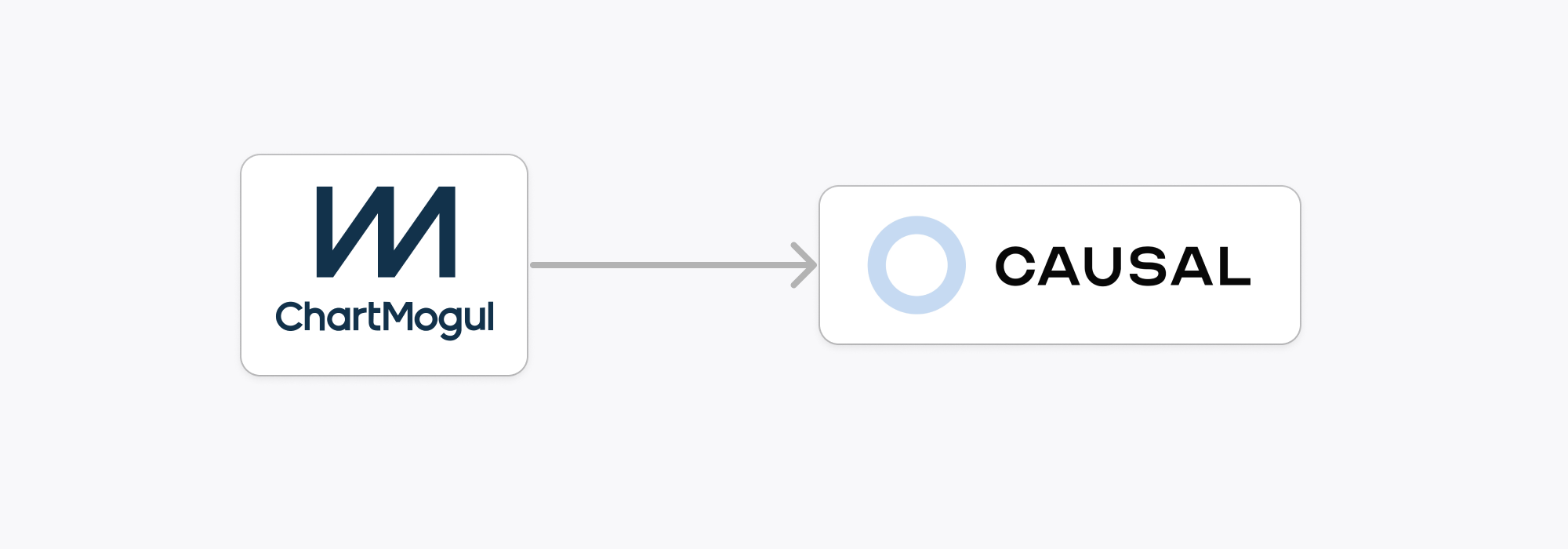
Why we switched from ChartMogul to Causal for ARR reporting
We'd been customers of ChartMogul from when we first started going to market in 2021, but recently reached a tipping point where it stopped being worth it for us. This post outlines the different stages we went through to get here, and why we decided to switch to Causal for our ARR reporting.

Taimur Abdaal